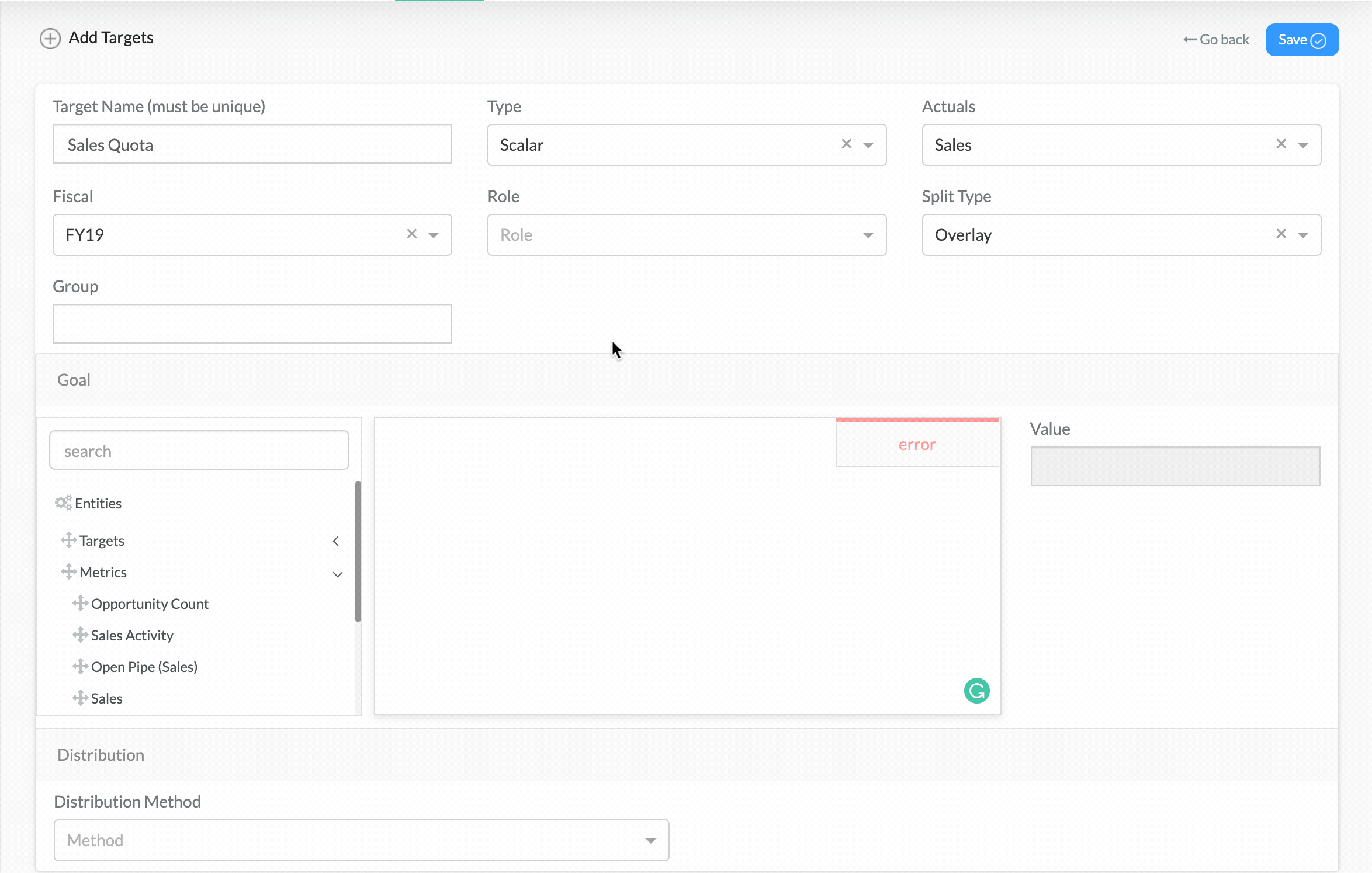Goals in Target Setting
When setting up a target, it is necessary to set the annual goal - the target amount to be achieved by the role.
There are two types of goals:
- Static Goal
- Dynamic Goal
What are static goals?
This is a simple way of setting a goal where you enter an amount into the Goal formula entry box. For example, to establish a Sales Quota Goal of $1M, enter 1,000,000 into the formula box, which becomes the goal. Steps to do so:
- Go to the Territory Design section under the Design tab.
- Select Set Targets.
- Under the Targets tab, select Add New.
- In the new window, expand the Goal option.
- Enter the goal amount in the formula edit box.
- Select Save.
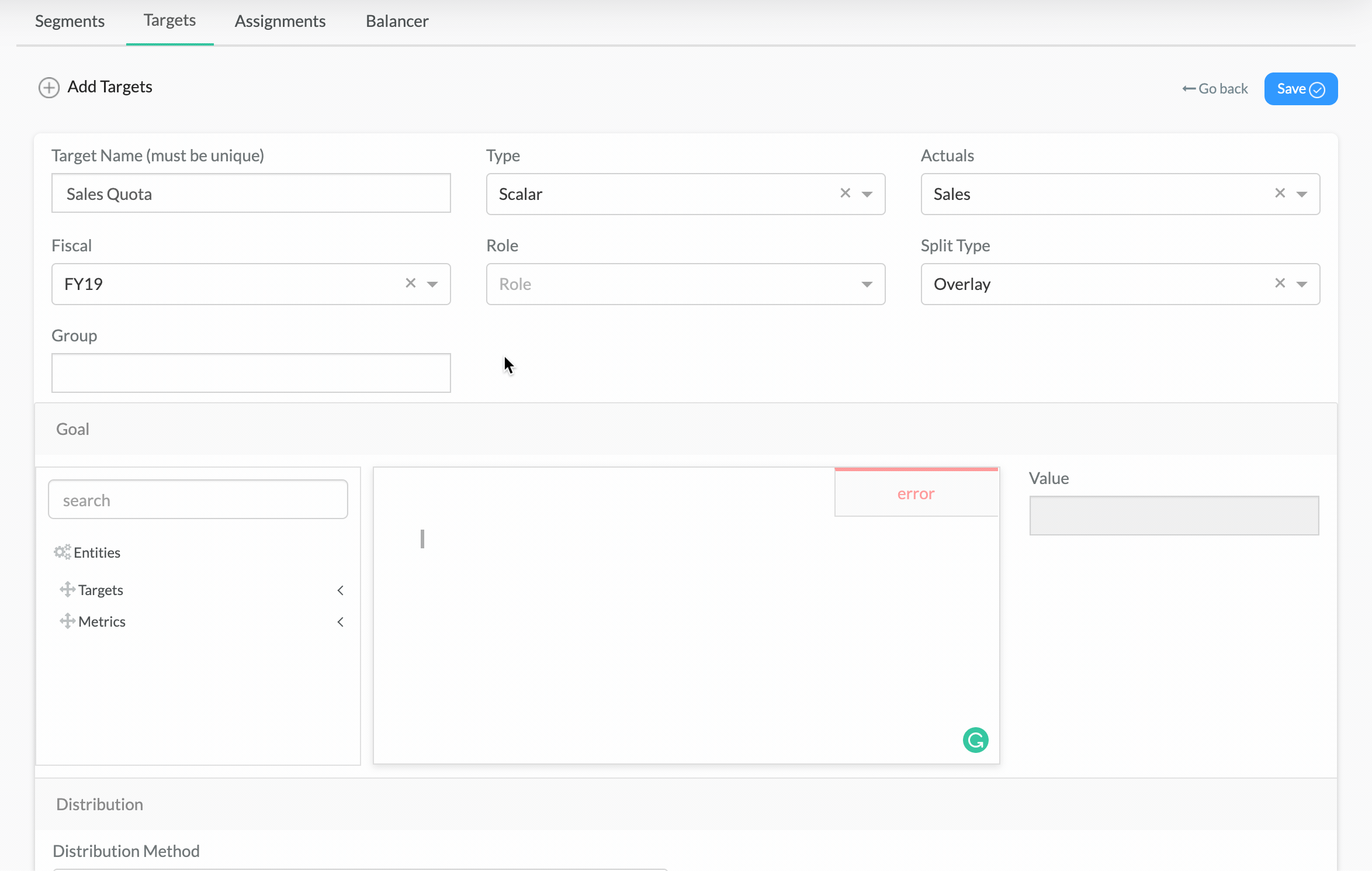
What are dynamic goals?
Dynamic goals involve constructing a formula for the Goal amount. Let's take the example that you want to increase the sales quota for a certain node by 30%.
Steps to create dynamic goals
- Go to the Territory Design section under the Design tab.
- Select Set Targets.
- Under the Targets tab, select Add New.
- In the new window, expand the Goal option.
- Drag the Sales metric from the list of available formula elements.
- On the drop-down box, select a node in the hierarchy and then select a fiscal year to use that year's data.
- Enter the following *1.3 after the variable. (as we are increasing the sales quota by 30%)
- Ensure that the formula is without error.
- Check the value to make sure you agree with the formula calculation and the final goal.
- Proceed with the rest of the target creation process by defining a schedule.